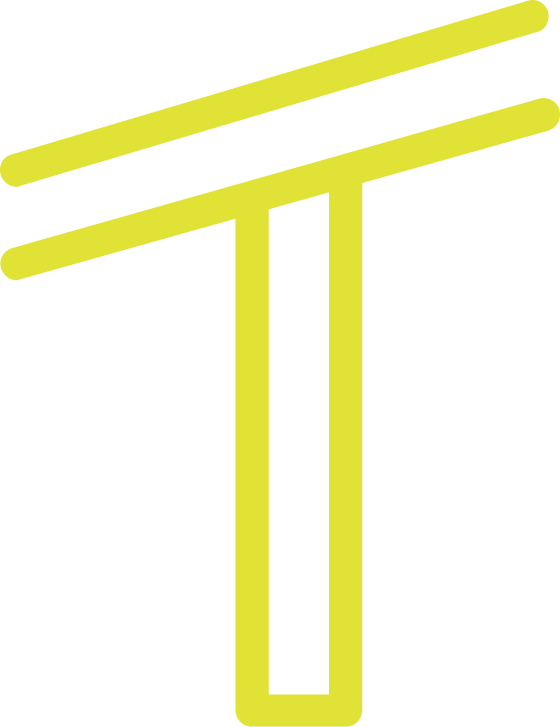How to find RSS ?
Tidyread comes with a selection of carefully curated high-quality RSS feeds, but the number is limited and may not meet all your needs. Therefore, you can try the following methods to help you find the sources you're looking for.
Detecting a Website's RSS
Download the RSSHub Radar Chrome Extension, which can automatically detect the RSS feed of the website you are on. It's very convenient:
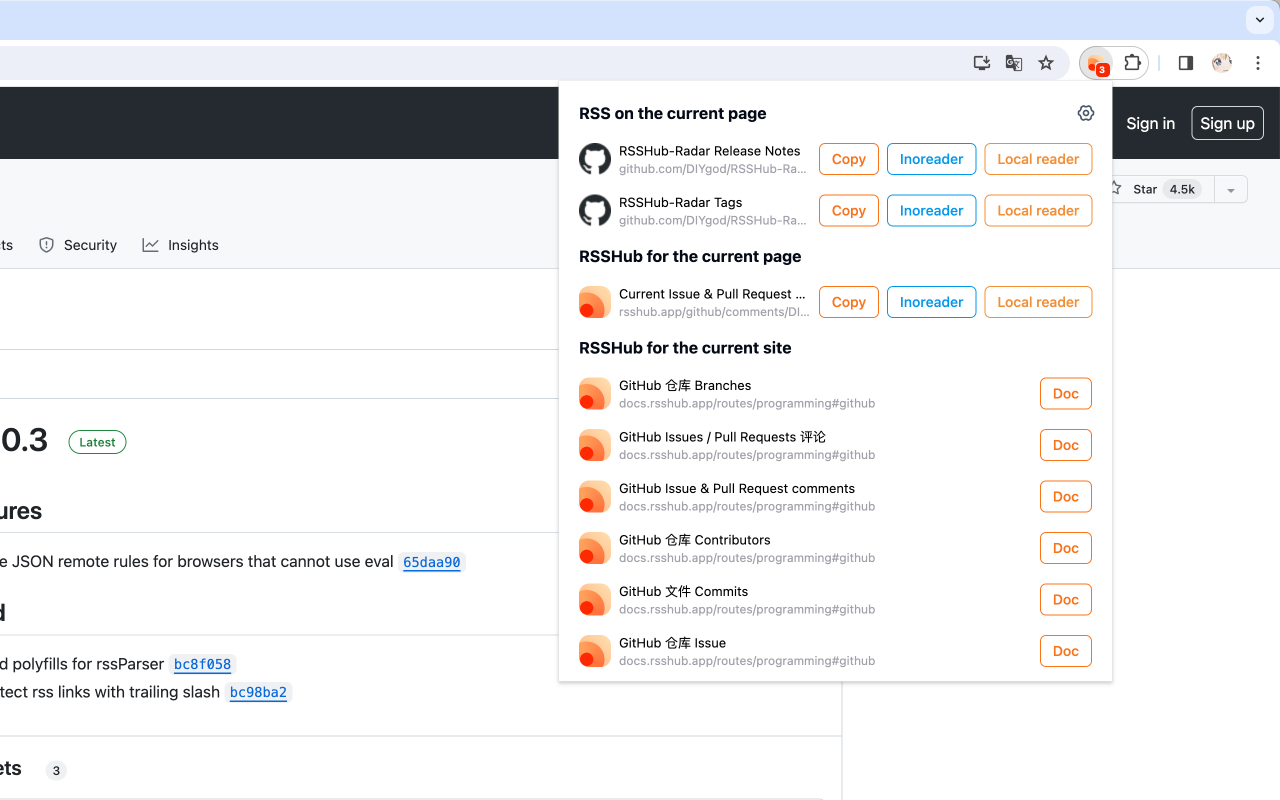
RSS Search
[Free] Rss Finder, suitable for finding RSS feeds of foreign language websites.
Anything to RSS
RSShub
With RSSHub, you are very likely to find the RSS feed you want.
Convert Website to RSS
[Free]Magic Feed. Enter the URL of the webpage to get the RSS generated by AI, which may fail to convert during beta testing.
[Free]feedex. Enter the URL of the webpage to obtain the final RSS, conversion may fail, and multiple output options are not supported.
[Free] Migor RSS Proxy. It can create an RSS feed for any website. It automatically matches page elements and generates several different feeds for you to choose from, saving manual selection. The downside is that the matched RSS might not be what you want.
[Free Tier] Fetch RSS. It has an interactive selector that allows you to customize the areas for articles, titles, dates, authors, etc., providing a good user experience.
[Free Tier] Feedfry. It can create an RSS feed for any website, with a free limit of 5 feeds; additional feeds require payment.
[Paid] RSS App. It can create an RSS feed for any website, requires payment, and offers powerful features.
Newsletter to RSS
[Free] kill-the-newsletter.
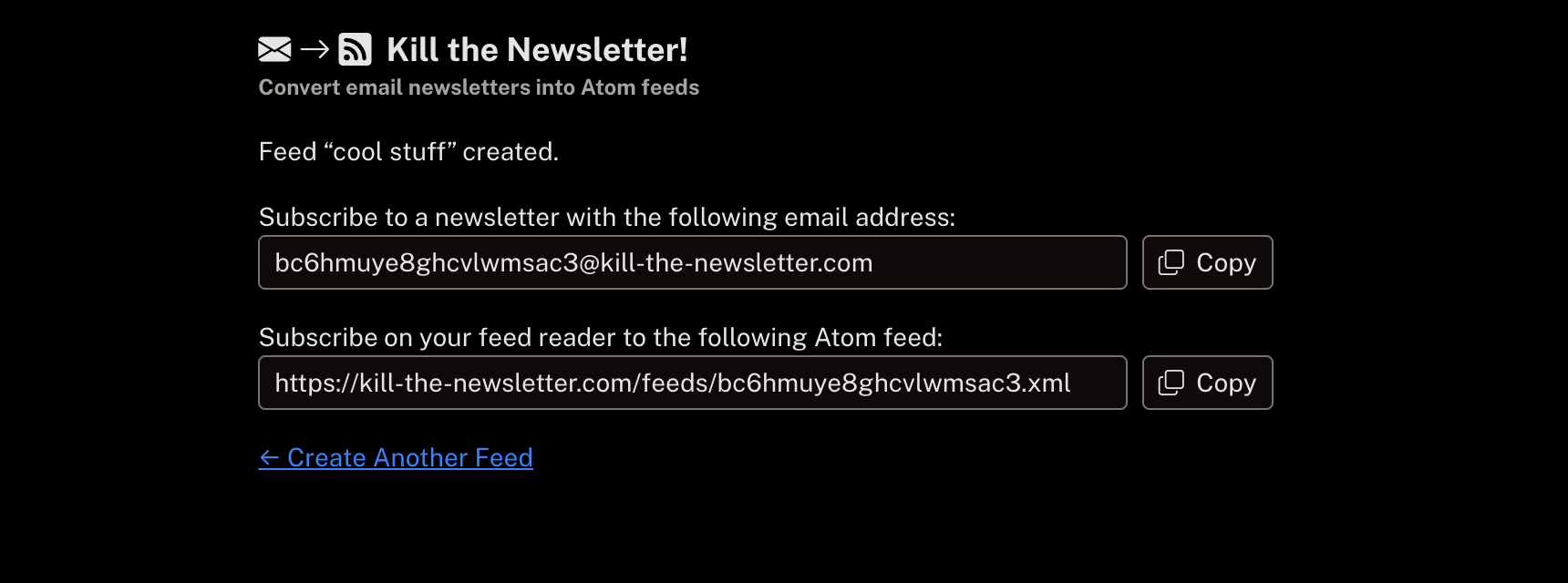
[Free] Feed Your Email
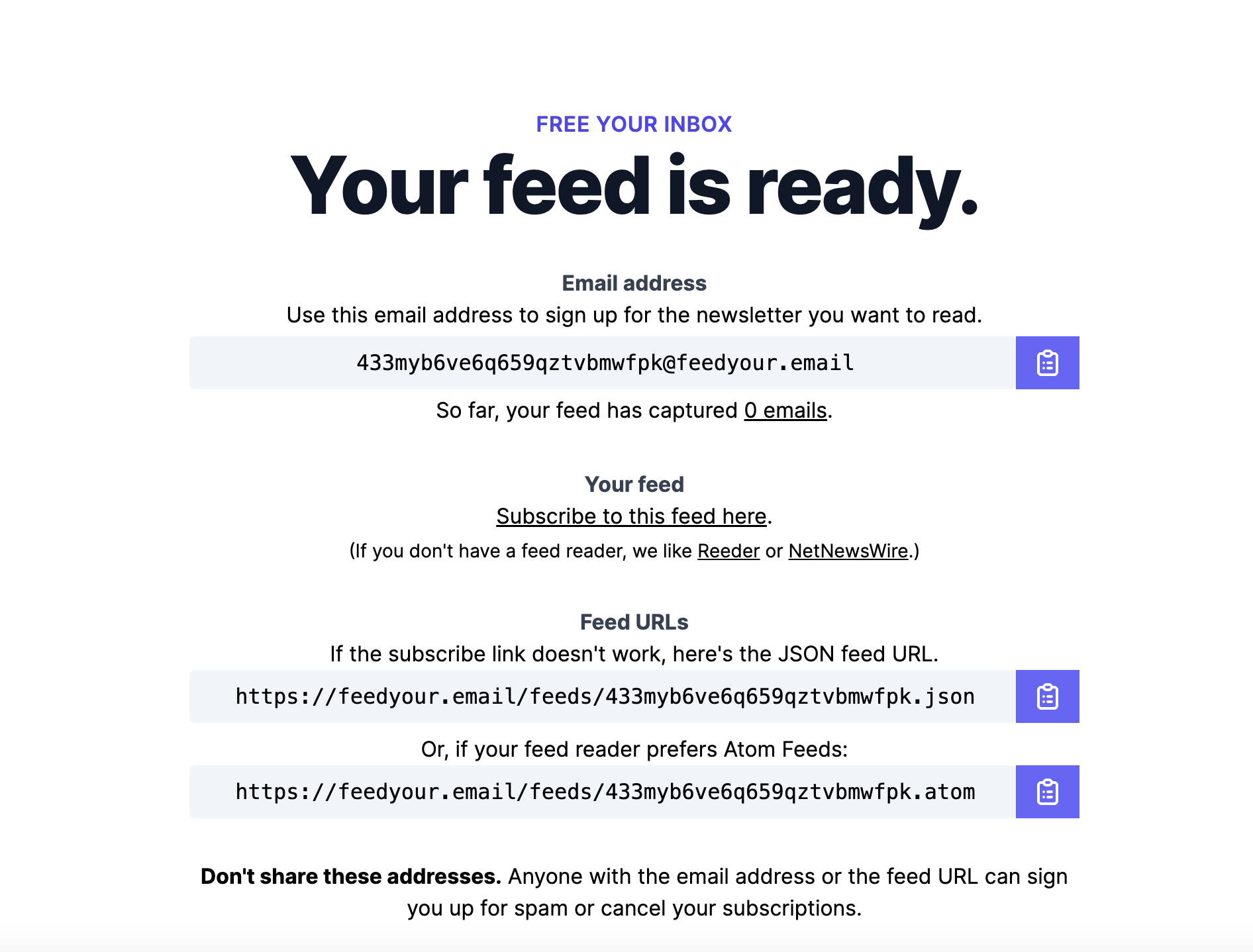
Instagram to RSS
[Free] Bibliogram
Commonly Used RSS
Just add /.rss to the end of the subreddit link, for example, https://www.reddit.com/r/productivity/.rss.
It is important to note that not all posts will be included.
Google Alerts
Visit Google Alerts, and send the added alerts to the RSS feed. You can obtain the RSS link through the RSS icon.
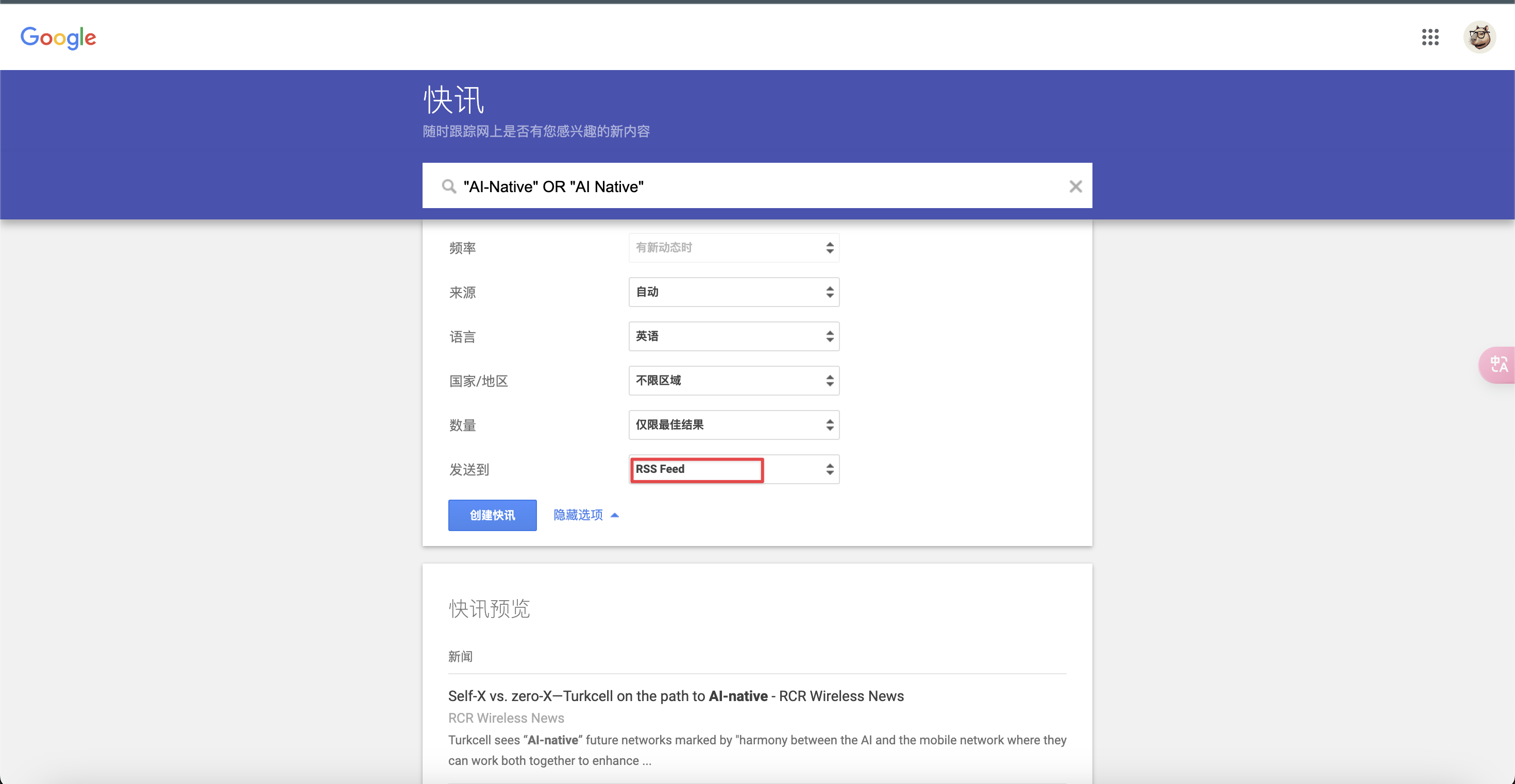
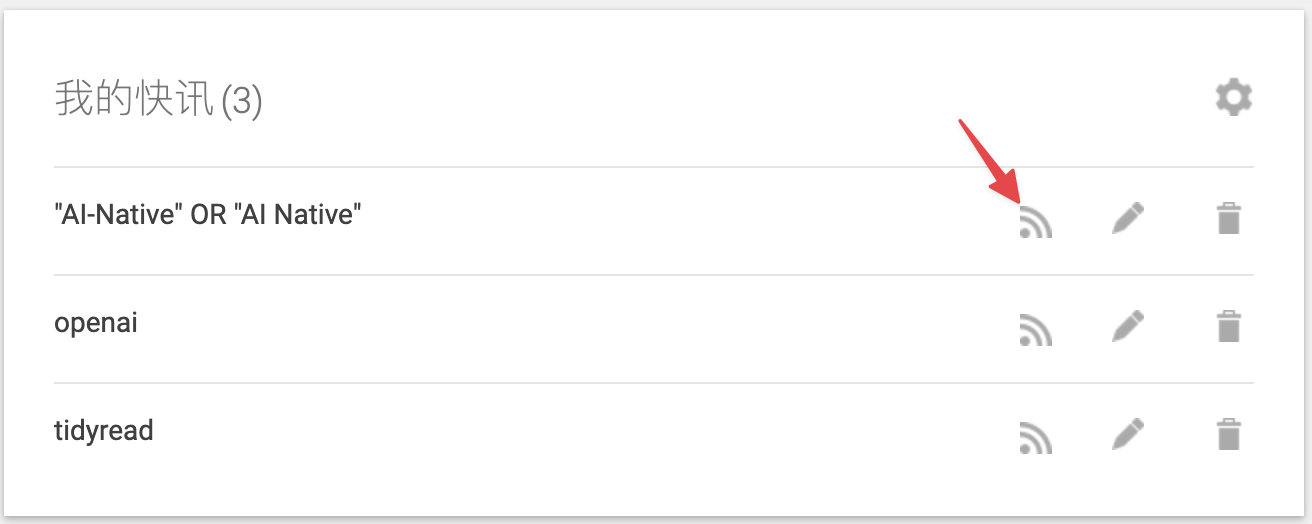
Google News
Visit Google News, enter the keywords you want to monitor, then copy the link. Add rss/ before "search" to get the RSS link.
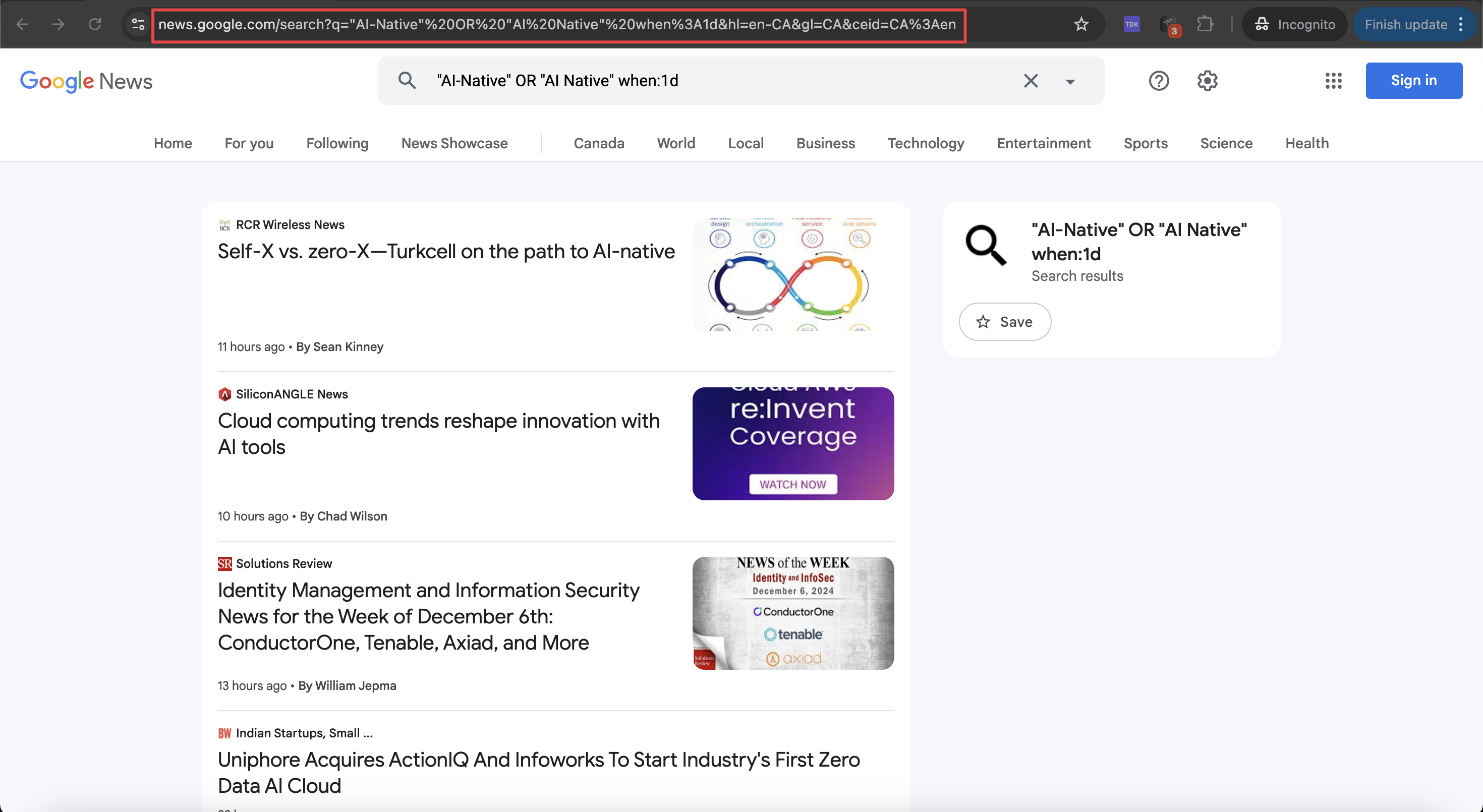
For example: https://news.google.com/rss/search?q=%22AI-Native%22%20OR%20%22AI%20Native%22%20when%3A1d&hl=en-CA&gl=CA&ceid=CA%3Aen